Are you ready to break free from the digital world and bid farewell to social media? If you’ve decided it’s time to permanently delete your Instagram account, we’ve got you covered. In this step-by-step guide, we’ll walk you through the process of saying goodbye to Instagram for good.
Deleting your Instagram account may seem daunting, but with our easy-to-follow instructions, you’ll be able to navigate the process effortlessly. We’ll cover everything from backing up your data to permanently removing your account from the platform.
Whether you’re looking to take a break from social media or simply want to disconnect from the digital noise, deleting your Instagram account can be a liberating experience. Gain back control over your privacy and reclaim your time by following our simple guide.
So, if you’re ready to leave the world of Instagram behind and embark on a social media-free journey, join us as we explore the step-by-step process of deleting your Instagram account. Let’s get started on this digital detox together.
Why Delete Your Instagram Account Permanently?
In today’s digital age, social media has become an integral part of our lives. Platforms like Instagram allow us to connect with friends, share our experiences, and stay up-to-date with the latest trends.

However, there may come a time when you feel the need to break away from the constant scrolling and notifications.
According to a recent study by The National Center for Biotechnology, social media does raise the risk of mental health problems.
Deleting your Instagram account can offer a sense of liberation and freedom from the digital world. It allows you to reclaim your time, protect your privacy, and focus on what truly matters.
Whether you’re looking to reduce distractions, improve your mental health, or simply take a break, deleting your Instagram account can be a transformative step towards a more balanced lifestyle.
Understanding the consequences of deleting your Instagram account
Before you decide to delete your Instagram account, it’s important to understand the potential consequences. Once you delete your account, your profile, photos, videos, comments, and followers will be permanently removed from the platform. You won’t be able to reactivate or recover any of this data.
Additionally, deleting your Instagram account means losing access to the platform’s features, such as direct messaging and the ability to share content with your followers. It’s crucial to consider these factors and evaluate whether the benefits of deleting outweigh the potential drawbacks.
Backing up your Instagram data
Before you go ahead and delete your Instagram account, it’s essential to back up any data you want to keep. Instagram provides a convenient way to export your data, including photos, videos, comments, and profile information.
To back up your Instagram data, follow these steps:
- Open the Instagram app on your device.
- Go to your profile page and tap on the menu icon (three horizontal lines) in the top right corner.
- Select “Settings” from the menu options.
- Scroll down and tap on “Security.”
- Under the “Data and History” section, tap on “Download Data.”
- Enter your email address and tap on “Request Download.”
Instagram will then send you an email with a link to download your data. This process may take some time, depending on the amount of data you have on your account. Once you receive the email, click on the link to download your data to your device.
By backing up your Instagram data, you can preserve your memories and keep a record of your online presence, even after deleting your account.
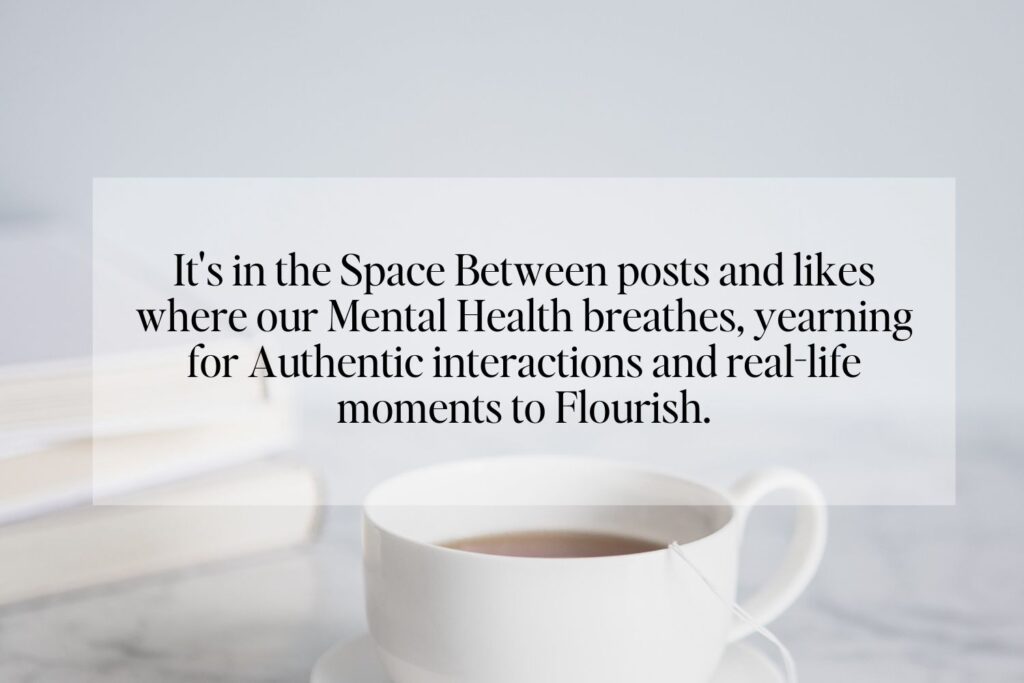
Step-by-step guide to permanently delete your Instagram account
Now that you’ve backed up your Instagram data, it’s time to go through the step-by-step process of permanently deleting your account.
Follow these instructions for a smooth and successful account deletion:
- Open a web browser on your computer or mobile device.
- Visit the Instagram website and log in to your account.
- Navigate to the “Delete Your Account” page. You can find this page by clicking on the following link: [Instagram Account Deletion Page (https://www.instagram.com/accounts/remove/request/permanent/)
- Select a reason for deleting your account from the drop-down menu. You must choose one of the provided options.
- Re-enter your password to confirm your identity.
- Click on “Permanently delete my account.”
Once you’ve completed these steps, your Instagram account will be permanently deleted. It’s important to note that this process is irreversible, so be absolutely certain before proceeding.
Alternatives to Instagram for staying connected
If you’re looking to disconnect from Instagram but still want to stay connected with friends, family, or your audience, there are alternative platforms you can explore. Here are a few popular options:
Facebook: As the parent company of Instagram, Facebook offers a similar social media experience. You can share updates, photos, and videos, and connect with friends and communities.
Twitter: Twitter allows you to share your thoughts, engage in conversations, and follow accounts that interest you. It’s a great platform for staying informed and connecting with like-minded individuals.
LinkedIn: If you’re more focused on professional connections, LinkedIn is the perfect platform. It’s designed for networking, job searching, and sharing industry-related content.
Pinterest: For those who enjoy discovering and sharing visual content, Pinterest is a great alternative. You can create boards, save ideas, and connect with others who share your interests.
Exploring these alternatives can help you find a platform that aligns with your interests and goals, while providing a healthier online experience.
Taking a break from social media
Deleting your Instagram account doesn’t have to mean completely disconnecting from social media. If you’re not ready to say goodbye to all platforms, taking a break can be a beneficial option. Here are some tips for a successful social media break:
- Set boundaries: Establish specific times or days when you will refrain from using social media. Create a schedule that works for you and stick to it.
- Delete apps: Remove social media apps from your device to reduce temptation and make it harder to access them.
- Find alternative activities: Fill the time you would have spent on social media with activities that bring you joy and fulfillment. This could include hobbies, exercise, reading, or spending time with loved ones.
- Practice mindfulness: Instead of mindlessly scrolling through feeds, practice being present in the moment. Engage in activities that promote mindfulness, such as meditation or journaling.
- Seek support: Share your intentions with friends and family, and ask for their support in holding you accountable during your social media break. Consider joining online communities or support groups of like-minded individuals who are also taking a break.
Taking a break from social media can provide clarity, reduce stress, and improve your overall well-being. Remember, it’s not about completely disconnecting forever, but rather finding a healthy balance that works for you.
Tips for maintaining a healthy relationship with social media
If you decide to continue using social media after taking a break or deleting your Instagram account, it’s important to establish a healthy relationship with these platforms. Here are some tips to help you maintain balance:
Limit your time: Set a daily or weekly time limit for social media usage. Use apps or built-in device features to track and manage your screen time.
Curate your feed: Unfollow accounts that don’t add value to your life or make you feel negative emotions. Follow accounts that inspire, educate, or entertain you.
Engage consciously: Be mindful of how you engage with content and others on social media. Avoid mindless scrolling and instead, actively participate in meaningful conversations and interactions.
Take regular breaks: Incorporate regular social media breaks into your routine. This can be a day off each week or a longer break every few months.
Focus on real-life connections: Remember that social media is just one aspect of your social life. Prioritize building and maintaining real-life connections with friends, family, and your community.
By implementing these strategies, you can enjoy the benefits of social media while minimizing its negative impact on your well-being.
Staying connected with friends and family outside of social media
Deleting your Instagram account doesn’t mean losing touch with your loved ones. There are numerous ways to stay connected outside of social media:
1. Phone calls: Pick up the phone and call your friends and family members. Hearing someone’s voice can be more personal and intimate than a text or social media message.
2. Video chats: Use video calling platforms like Skype, Zoom, or FaceTime to have face-to-face conversations with your loved ones, no matter where they are.
3. Email: Send longer, more thoughtful messages via email. This allows you to share stories, photos, and updates in a more personal way.
4. Meet in person: Nothing beats spending quality time with the people you care about. Plan outings, dinners, or gatherings where you can enjoy each other’s company without the distraction of social media.
Remember, true connections are built on genuine interactions and shared experiences, not just through likes and comments on a screen.
The impact of social media on mental health
One of the primary reasons people choose to delete their Instagram accounts is the negative impact social media can have on mental health. Studies have shown a correlation between excessive social media usage and increased feelings of depression, anxiety, and loneliness.
Constant comparison, cyberbullying, and the pressure to present a perfect image can take a toll on our well-being. Deleting your Instagram account allows you to break free from these pressures and focus on your own happiness and self-worth.
However, it’s important to note that social media can also have positive effects, such as fostering connections, providing educational resources, and promoting creativity. It’s all about finding a healthy balance and being mindful of how social media affects your mental health.
Conclusion: Making the decision that’s right for you
Deleting your Instagram account is a personal decision that should be based on your individual needs and goals. Whether you’re seeking a digital detox, prioritizing your mental health, or simply looking for a change, this step-by-step guide has provided you with the necessary information to make an informed choice.
Remember, there’s no one-size-fits-all approach when it comes to social media. It’s essential to regularly evaluate your relationship with these platforms and make adjustments as needed. Whether you choose to permanently delete your Instagram account, take a break, or establish healthier habits, the most important thing is to prioritize your well-being and find a balance that works for you.
So, if you’re ready to embark on a social media-free journey and say goodbye to Instagram, follow our step-by-step guide, back up your data, and take the leap towards a more intentional and fulfilling digital life. Goodbye, Instagram, and hello to a new chapter of self-discovery and connection.
FAQ’s about Deleting your Instagram Account
Instagram’s policy stipulated a 30-day grace period from the day you request the deletion. If you do not log in during those 30 days, your account and all its data are scheduled to be deleted permanently, which can take up to 90 days from the beginning of the deletion process.
When you deactivate your Instagram account, your profile, photos, comments, and likes become invisible to others, but they are not deleted. You can reactivate your account at any time by logging back in. During deactivation, your data is preserved and your username is reserved for you, although direct messages may still be visible to others.
Related posts:
The 7 pillars of Self-Care & Wellness: How to Nurture Your Mind & Body
10 Best Beauty Sleep Essentials to Enhance Deep Relaxation
Discover Yourself: 10 Best Free Online Personality Tests to Explore Your Inner World



